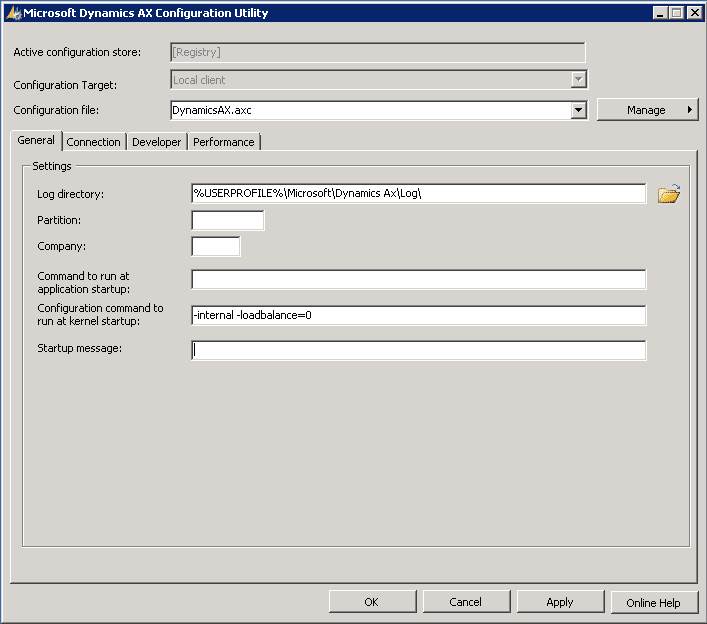When working in a Dynamics AX environment with multiple AOS instances there are times when you want to connect an AX client to a specific AOS for troubleshooting and/or testing purposes. To bypass any load balancing create a client configuration file set up to connect to a specific AOS instance using a configuration command setting.
- Create a new AX Client Configuration file using the Microsoft Dynamics AX Configuration Utility.
- In the “Configuration command to run at kernel startup” field enter the following command
- -internal -loadbalance=0
- Save the file.
- Launch Dynamics AX using this new file.
When using this configuration file to launch Dynamics AX it will connect to the AOS instance that you have configured under the Connection tab and bypass any AX load balancing that is set up.